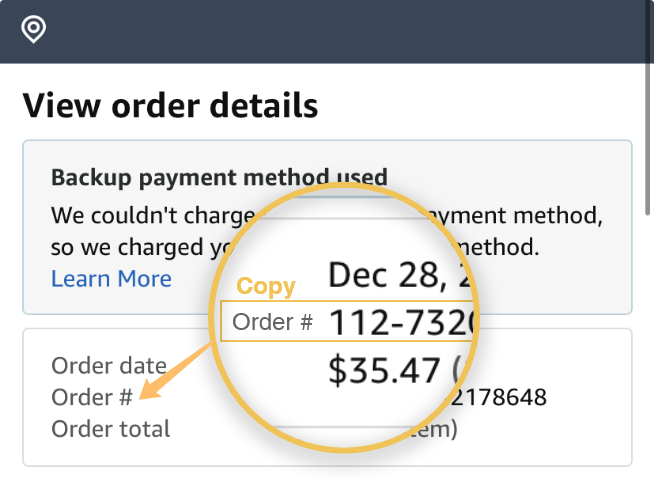How to find order number?
- KISMILE Store
- Amazon-PC
- Amazon-APP
01.Open "KISMILE.com"
Login to your account and find the account information on the upper right corner.

02.Your Account and Order
Find "Order" under "Your Account".
Choose the right item in the order list. Copy the "Order #"

01.Open "amazon.com"
Find the account information on the upper right corner.

02.Your Account
Click "Orders" under "Your Account".
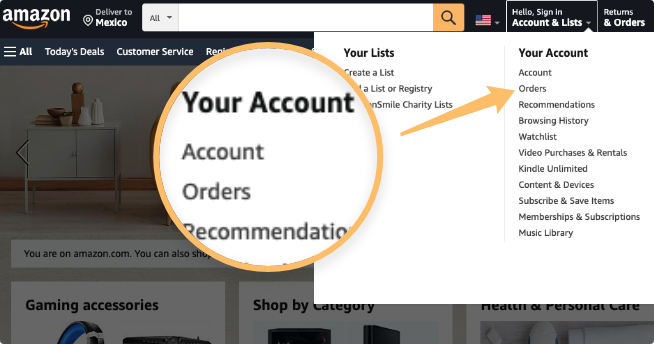
03.Orders
Choose the right item in the order list. Copy the "Order #"

01.Open Amazon APP
Press "menu" button on the upper left corner.

02.Account Information
Find "Orders" and click it.

03.Orders
Find "Your Orders" and choose the right item.

04.Order info
Click "View order details".

05.View Order Details
Find "Order #" and press long to copy the whole number.